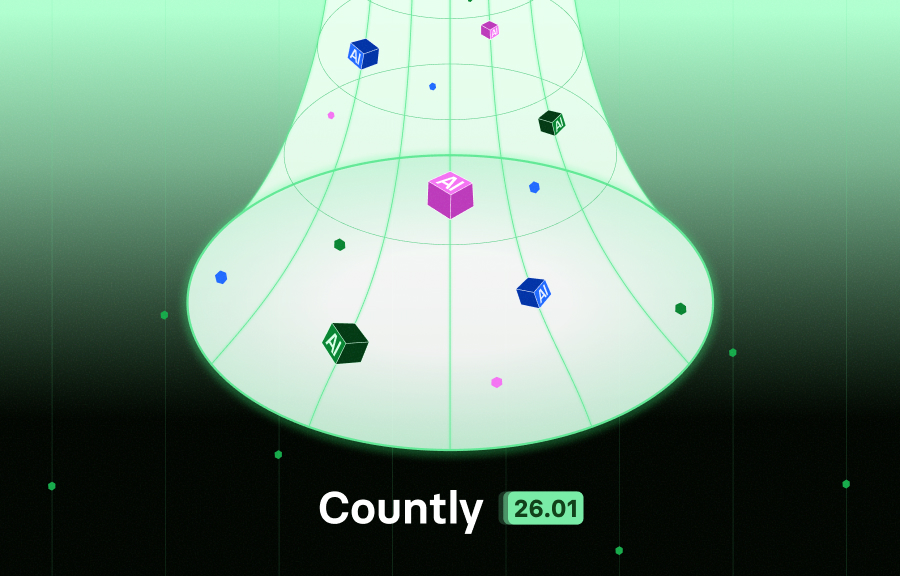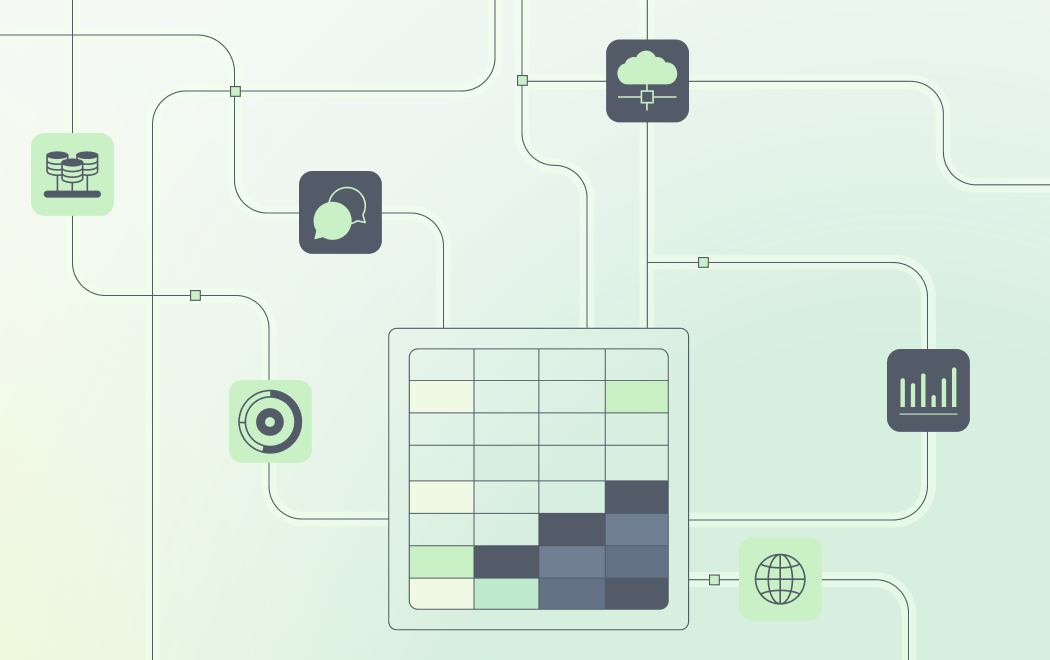Mastering Analytics for Offline Applications and Devices with Countly

At Countly, we’re passionate about empowering businesses and developers with analytics that work everywhere - even when the internet doesn’t. In a world where applications and devices don’t always stay connected, we’ve built robust capabilities to track user behavior and performance, no matter the scenario. From IoT gadgets in remote locations to industrial systems in secure facilities, we ensure you never miss a data point. Let’s explore how we at Countly handle tracking for partially or fully offline applications and devices.
Scenario 1: Mostly Online, Periodically Offline Devices
For devices that are online most of the time but occasionally drop off the grid - like a smart thermostat in an area with patchy Wi-Fi - we’ve designed our SDK to handle it seamlessly. When a device goes offline, our SDK preserves analytics requests locally, queuing them up until connectivity returns. As soon as the device is back online, we send that stored data straight to the Countly Server. This built-in resilience means you don’t lose insights during temporary outages, and we deliver this capability right out of the box - no extra configuration required.
Scenario 2: Mostly Offline, Occasionally Connected Devices
What about devices that spend most of their time offline, only connecting sporadically? Picture a fleet of delivery trucks or a ship’s systems that sync with the internet when they reach a hub or dock. While our SDK can store data locally, we know that storage limitations on some devices might pose a challenge. That’s why we’ve introduced the Countly Edge Server.
With the Edge Server, we give you a local data collection point that you can deploy on the same device (like a laptop onboard a ship) or a separate system gathering data from multiple devices. Our SDKs send analytics to the Edge Server whenever they’re in range - say, over a local network. We store that data for as long as needed, then sync it with the central Countly Server when an internet connection becomes available, like when the ship docks. This approach ensures we can scale with your needs, even for devices with limited onboard storage, making it a perfect fit for edge computing scenarios.
Scenario 3: Always Offline Devices with Manual Data Transfer
For devices that never connect to the internet - like machinery in a secure facility or sensors in a remote wilderness outpost - we’ve got a solution to keep your analytics flowing. Recently, we added a feature that lets you manually export and import data, bridging the gap between fully offline environments and actionable insights.
Here’s how we do it: Deploy our Countly Edge Server locally to collect data from your offline devices’ SDKs. The Edge Server aggregates this data over time, keeping it secure on-site. When you’re ready to analyze it, we let you export the data - perhaps onto a USB drive or external disk - and import it into your central Countly Server, whether it’s on-premises or in the cloud. With this process, we ensure that even air-gapped systems can leverage our powerful visualization and reporting tools, all without needing an internet connection during operation. It’s a game-changer for industries where security and isolation are non-negotiable.
Scenario 4: Fully Offline Ecosystem with an Offline Countly Server
Sometimes, it’s not just the devices that stay offline - the analytics server itself must remain disconnected too. Think of a warehouse with automated systems or a military base operating on a closed network. We’ve built Countly to thrive in these conditions by allowing you to deploy the Countly Server entirely offline.
In this setup, we eliminate the need for an Edge Server. Your devices, equipped with our SDKs, report data directly to the offline Countly Server over a local network - like a LAN or private Wi-Fi. We collect, process, and store the data, while giving you full access to our dashboards and analytics features, all within a self-contained system. You can view reports and insights on-site, and we ensure your data never leaves the premises. This deployment is tailor-made for sensitive or regulated environments where connectivity isn’t an option.
Why We Excel in Offline Scenarios
At Countly, we pride ourselves on flexibility. Whether your devices are occasionally offline, mostly offline, or completely isolated, we adapt to your needs with our lightweight SDK, Edge Server, and offline-capable server deployment. Here’s what sets us apart:
Resilient Data Collection: Our SDK’s local queuing ensures we capture every data point, even during long outages.
Edge Computing Support: With the Edge Server, we offload storage and syncing, ideal for constrained devices or spotty connections.
Manual Flexibility: Our export/import features bring analytics to fully offline setups without compromising security.
Offline Deployment: We deliver enterprise-grade analytics in air-gapped environments with a fully offline Countly Server.
Let’s Bring the Best from Your Offline App
Tracking analytics for offline applications and devices doesn’t have to be a struggle - with Countly, we make it effortless. We tailor our solutions to your connectivity constraints, ensuring every user interaction and system event is captured and analyzed, online or not. Whether it’s a smart device with a shaky connection or an isolated industrial system, we’re here to help you harness the power of data. Ready to elevate your offline analytics? Check out our documentation and see how our SDK and Edge Server can transform your tracking strategy today. With Countly, no device is too remote, and no environment is too disconnected.
FAQ: Offline Analytics with Countly
Q: How do you handle devices that are mostly online but go offline sometimes?
A: Our SDK stores analytics data locally on the device during offline periods and sends it to the Countly Server once the device reconnects. It’s a seamless, out-of-the-box solution for periodic outages.
Q: What if my devices are offline most of the time and only connect occasionally?
A: We recommend using the Countly Edge Server. It collects data locally from our SDKs - on the same device or a separate system - and syncs it with the central Countly Server when a connection is available, like when a ship docks or a truck reaches a hub.
Q: Can you track devices that are always offline?
A: Yes! Deploy our Edge Server locally to gather data from offline devices. You can then manually export the data (e.g., via USB drive) and import it into your Countly Server for analysis.
Q: What if both my devices and server need to stay offline?
A: We’ve got you covered. Deploy the Countly Server offline on a local network. Devices report data directly to it via LAN or private Wi-Fi, and you can view analytics on-site - no internet required.
Q: What makes Countly stand out for offline analytics?
A: Our flexibility shines with resilient SDK queuing, Edge Server support for edge computing, manual export/import options, and fully offline server deployment - ensuring analytics work in any connectivity scenario.
Have more questions? Reach out to us at support@countly.com