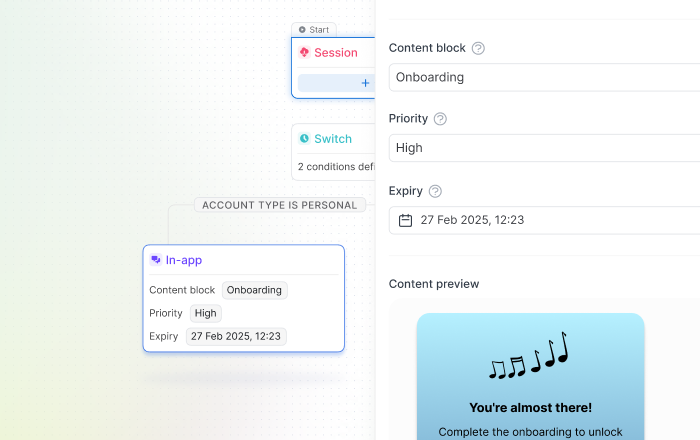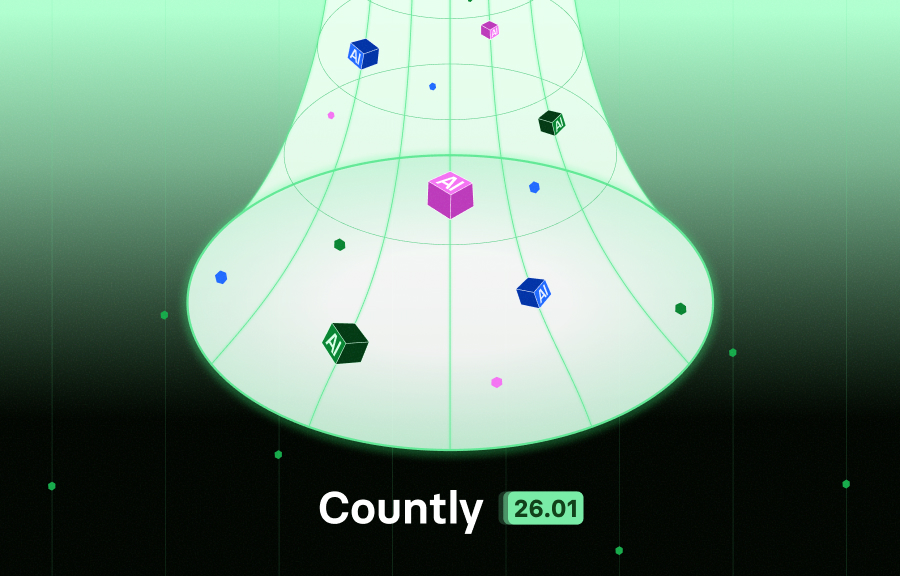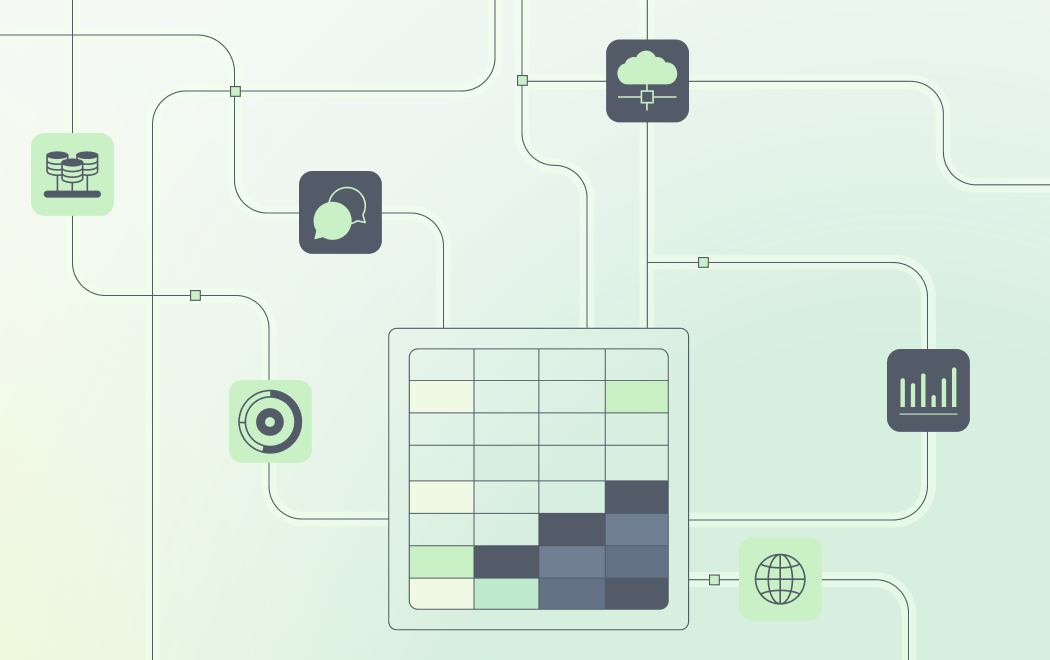Here's Why Your Next UI Redesign Needs Analytics

We constantly hear about UX Analytics. Analytics must always be a part of the design process of an app from the very beginning.
We also hear tons about UI/UX design. However, and definitely during a redesign, UI and UX changes based on product analytics need to run parallel processes.
So how come we never hear about UI Analytics?
UX vs. UI: Key Differences
UX and UI are generally found together everywhere: media, job postings… you name it. And while it’s true that they are tightly interrelated, they are not interchangeable. The confusion arises mostly because UI is a part of UX.
Roughly speaking,
- UX deals with the end-to-end experience a user has while going through a digital product. As such, the goal is that the product guides the user/customer journey in a way that is not only enjoyable for the user, but creates an emotional experience with the brand behind the product itself.
- UI, on the other hand, deals with the optimization of the interaction between the human and the machine. Its objective is basically to anticipate user needs and produce a media that is not only aesthetically pleasing, but will also get them what and where they want in the easiest and most intuitive way.
It is because the user navigates a digital product that UI is so important: if something is wrong with the UI, the UX will crumble. But it is also because of the UX analysis that product managers can understand the customer journey better.
tl;dr: UI is part of UX. UI focuses on how you see and interact with a digital product, while UX shoots for an optimal experience with the product, its people, and brand in order to create an emotional connection with the user.
So, if UI design is just a section of UX, there are somewhat clear rules on what to focus on, and a whole set of metrics tracked for an optimal customer journey, it should be easy to design and redesign products, right?
UI Redesigns: Why is it A Product Manager’s Nightmare?
In a recent poll we conducted on our LinkedIn page, 23% of Product Managers responded that redevelopment and upgrades made up the second most problematic part of the design process of a mobile product.
Sidenote: The most recurrent pain point, voted by 42% of PMs, was Product Development and Proposition, so we developed this infographic to help them.
While it’s true that the UI is not the only deliverable while improving the UX, we have determined that it’s a crucial part of it. And, of course, the UI designer will take into consideration the wireframes provided by the UX designer (supposing they are different people). However, isn’t the UI designer who will choose the buttons, icons, illustrations, and visual elements, ultimately being the true architect of the product?
Therefore, the UI designer needs to have actionable insights that are uniquely relevant to what they need to do. This doesn’t mean that UX analytics are not good indicators of improvements needed. Instead, it means that when product analytics focus solely on what the UI designer needs, without getting distracted by other UX metrics irrelevant to their project, then the UI redesign delivered for a product upgrade will be everything the product manager ever wanted — and hopefully more!
UI Analytics
Consider that your app has already been released for 1 year, with product analytics applied to it from day 0. If you have an all-in-one platform like Countly, you will have gathered a lot of data regarding user behavior, app performance, and retention. But which ones are the insights you need to select for the next UI?
Problem 1: Devices
First, the UI designer needs to know where the app is supposed to fit. A laptop, a tablet, or a phone? Which phone? With what resolution? Which device orientation is the most used?
Making these basic decisions first will guide the design process regarding what minimum/maximum screen resolutions should the design focus on and also, the general behavior of the UI for bigger and smaller screens (e.g., how, how much, and which elements can and should be responsive).
Problem 2: Content
Then, after considering the level of responsiveness in the UI, the amount of user-generated content needs to be considered as well. For example, if you have an eCommerce app, you need to ensure that the customer will be able to visualize their cart or basket properly, regardless of how many items they add.
Aside from that, the type of content that will fill the app (both user-generated or not) must be aligned with the audience, including your users’ language or accessibility needs. For example, if you have a health app related to visual disabilities, your design should have features that allow changing the font sizes or the color of some components in the UI to help the UX.
Problem 3: Order
When you redesign your app, you have the advantage of knowing which pages were the most popular or what buttons were more clicked (which is something you didn’t know in your first launch). Armed with this data, you can rearrange the content of the pages or make more popular links more accessible.
These metrics could even lead to a discussion with other teams — say Marketing, Product Management, and even Customer Success — and consider also running feedback campaigns to reinforce some of these redesign ideas.
Analytics For All, Not Just For UI/UX Designers
The scenarios above are just the tip of the iceberg. The solutions to these and more problems are as unique as the products to which they can be applied to.
We mentioned above that there are scenarios possible where you use an all-in-one product analytics platform because, among other reasons, it helps UI designers collaborate not only with UX designers but also with other teams. This saves both the need of paying for different vendors, and the hassle of having to merge data from multiple platforms into a single place that enables these and more collaborations. And both things are super easy to do; just let us show you how.